Toyota Tacoma (2005–2015) Owners Manual: Light bulbs
You may replace the following bulbs yourself. The difficulty level of replacement varies depending on the bulb. If necessary bulb replacement seems difficult to perform, contact your Toyota dealer.
For more information about replacing other light bulbs, contact your Toyota dealer.
■ Prepare a replacement light bulb
Check the wattage of the light bulb being replaced.
■ Front bulb locations
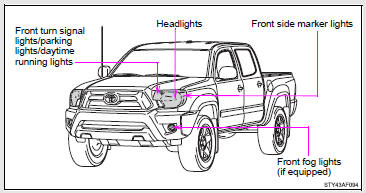
■ Rear bulb locations
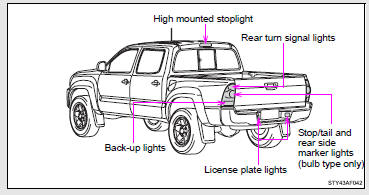
Replacing light bulbs
■ Headlights
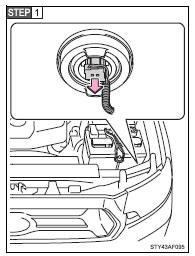
Unplug the connector.
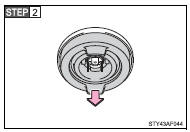
Remove the rubber cover.
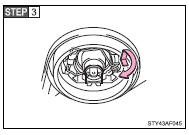
Release the bulb retaining spring.
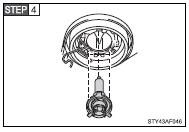
Remove the bulb.
To install a new bulb, align the tabs of the bulb with the cutouts of the mounting hole.
■ Front fog lights (if equipped)
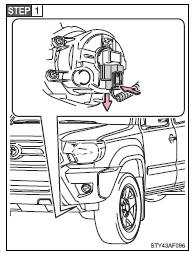
Unplug the connector while pulling the lock release.
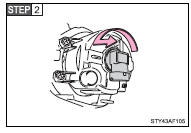
Turn the bulb counterclockwise.
■ Front side marker lights
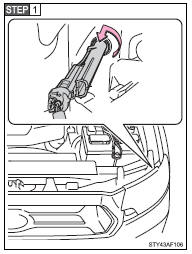
Turn the bulb base counterclockwise.
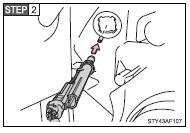
Remove the light bulb.
■ Front turn signal lights/parking lights/daytime running lights
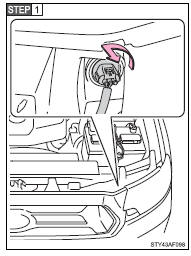
Turn the bulb base counterclockwise.
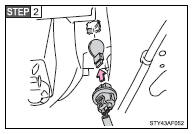
Remove the light bulb.
■ Stop/tail lights, rear side marker lights (bulb type only), backup lights and rear turn signal lights
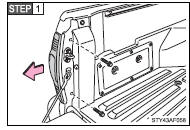
Remove the bolts and rear combination assembly.
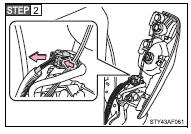
Unplug the connector while depressing the lock release.
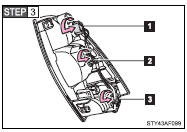
Turn the bulb bases counterclockwise.
1. Rear turn signal light
2. Stop/tail and rear side marker lights (bulb type only)
3. Back-up light
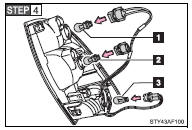
Remove the light bulb.
1. Rear turn signal light
2. Stop/tail and rear side marker lights (bulb type only)
3. Back-up light
■ High mounted stoplight
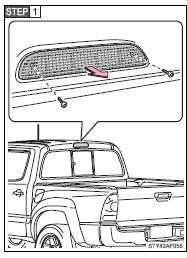
Remove the screws and cover.
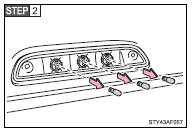
Remove the light bulbs.
■ License plate lights
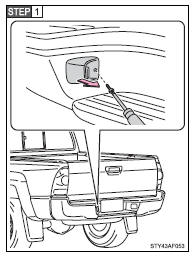
Remove the screw and light unit.
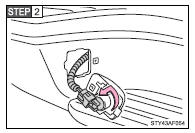
Turn the bulb base counterclockwise.
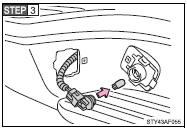
Remove the light bulb.
■ Lights other than the above
If any of the lights listed below has burnt out, have it replaced by your Toyota dealer.
• Side turn signal lights (if equipped)
• Stop/tail lights (LED type)
• Rear side marker lights (LED type)
■Condensation build-up on the inside of the lens
Temporary condensation build-up on the inside of the headlight lens does not indicate a malfunction. Contact your Toyota dealer for more information in the following situations: ●Large drops of water are built up on the inside of the lens.
●Water has built up inside the headlight.
■LED light bulbs
The side turn signal lights (if equipped), stop/tail and rear side marker lights (LED type) consist of a number of LEDs. If any of the LEDs burn out, take your vehicle to your Toyota dealer to have the light replaced.
If two or more LEDs in a stop light burn out, your vehicle may not conform to local laws (SAE).
CAUTION
■Replacing light bulbs
●Turn off the headlights. Do not attempt to replace the bulb immediately after turning off the headlights.
The bulbs become very hot and may cause burns.
●Do not touch the glass portion of the light bulb with bare hands. When it is unavoidable to hold the glass portion, use and hold with a clean dry cloth to avoid getting moisture and oils on the bulb.
Also, if the bulb is scratched or dropped, it may blow out or crack.
●Fully install light bulbs and any parts used to secure them. Failing to do so may result in heat damage, fire, or water entering the headlight unit. This may damage the headlights or cause condensation to build up on the lens.
■To prevent damage or fire
Make sure bulbs are fully seated and locked.
 Checking and replacing fuses
Checking and replacing fuses
If any of the electrical components do not operate, a fuse may have blown.
If this happens, check and replace the fuses as necessary.
Turn the engine switch to the LOCK
position.
The fuses are ...
Other materials:
Data List / Active Test
DATA LIST / ACTIVE TEST
HINT:
By accessing the Data List displayed by the Techstream, you can check values
of switches and sensors without removing any parts. Reading the Data List as the
first step of troubleshooting is one method to shorten diagnostic time.
1. DATA LIST FOR OCCUPANT DETECTI ...
Definition Of Terms
DEFINITION OF TERMS
Term
Definition
Monitor description
Description of what the ECM monitors and how it detects malfunctions
(monitoring purpose and details).
Related DTCs
Group of diagnostic trouble codes that are ou ...
Problem Symptoms Table
PROBLEM SYMPTOMS TABLE
HINT:
Use the table below to help determine the cause of problem symptoms. If multiple
suspected areas are listed, the potential causes of the symptoms are listed in order
of probability in the "Suspected Area" column of the table. Check each symptom by
check ...

