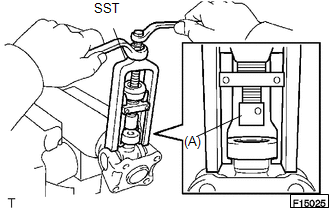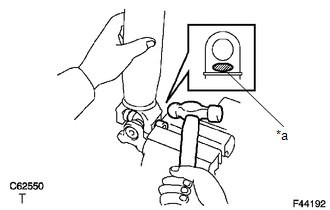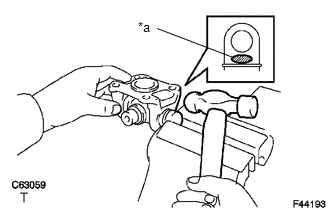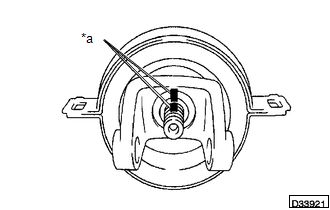Toyota Tacoma (2015-2018) Service Manual: Disassembly
DISASSEMBLY
PROCEDURE
1. INSPECT PROPELLER SHAFT UNIVERSAL JOINT SPIDER BEARING
(a) Check the spider bearings for wear and damage.
(b) Check each spider bearings axial play by turning the yoke while holding the shaft tightly.
Maximum bearing axial play:
0 to 0.05 mm (0 to 0.00197 in.)
If the bearing axial play is greater than the maximum, replace the spider bearing.
2. REMOVE PROPELLER SHAFT UNIVERSAL JOINT SPIDER BEARING
|
(a) Place matchmarks on the propeller shaft and universal joint yoke. Text in Illustration
|
|
|
(b) Using a brass bar and hammer, slightly tap in the spider bearing outer races. |
|
(c) Using needle-nose pliers, remove the 4 snap rings from the grooves.
|
(d) Clamp the propeller shaft in a vise between aluminum plates. NOTICE: Do not overtighten the vise. |
|
(e) Using SST, push the spider bearing out of the propeller shaft.
SST: 09332-25010
HINT:
Sufficiently raise the part indicated by (A) so that it does not come into contact with the spider bearing.
|
(f) Clamp the pushed out spider bearing outer race in a vise and tap the propeller shaft to remove the spider bearing. Text in Illustration
NOTICE: Do not tap the shaft. HINT: Remove the spider bearing from the opposite side of the spider using the same procedure. |
|
(g) Separate the propeller with center No. 2 support bearing assembly from the propeller shaft assembly.
|
(h) Reinstall the 2 removed spider bearings to the spider and clamp the spider bearings in a vise. NOTICE: Do not overtighten the vise. |
|
(i) Using SST, push the spider bearing out of the yoke.
SST: 09332-25010
HINT:
Sufficiently raise the part indicated by (A) so that it does not come into contact with the spider bearing.
|
(j) Clamp the pushed out spider bearing outer race in a vise and tap off the yoke with a hammer. Text in Illustration
|
|
(k) Remove the spider.
3. REMOVE PROPELLER SHAFT UNIVERSAL JOINT SPIDER BEARING
|
(a) Place matchmarks on the flange yoke and sleeve yoke. Text in Illustration
|
|
|
(b) Using a brass bar and hammer, slightly tap in the spider bearing outer races. |
|
(c) Using needle-nose pliers, remove the 4 snap rings from the grooves.
|
(d) Clamp the propeller shaft in a vise between aluminum plates. NOTICE: Do not overtighten the vise. |
|
(e) Using SST, push the spider bearing out of the propeller shaft.
SST: 09332-25010
HINT:
Sufficiently raise the part indicated by (A) so that it does not come into contact with the spider bearing.
|
(f) Clamp the pushed out spider bearing outer race in a vise and tap the propeller shaft to remove the spider bearing. Text in Illustration
NOTICE: Do not tap the shaft tube. HINT: Remove the spider bearing from the opposite side of the spider using the same procedure. |
|
(g) Separate the flange yoke and spider from the propeller shaft.
|
(h) Reinstall the 2 removed spider bearings to the spider and clamp the spider bearings in a vise. NOTICE: Do not overtighten the vise. |
|
(i) Using SST, push the spider bearing out of the yoke.
SST: 09332-25010
HINT:
Sufficiently raise the part indicated by (A) so that it does not come into contact with the spider bearing.
|
(j) Clamp the pushed out spider bearing outer race in a vise and tap off the yoke with a hammer. Text in Illustration
|
|
(k) Remove the spider.
4. REMOVE CENTER NO. 2 SUPPORT BEARING ASSEMBLY
(a) Fix the yoke at the center No. 2 support bearing assembly section in a vise between aluminum plates.
NOTICE:
Do not overtighten the vise.
(b) Using a chisel and a hammer, loosen the staked part of the lock nut.
(c) Remove the lock nut and plate washer.
|
(d) Place matchmarks on the universal joint yoke and propeller shaft with center bearing assembly. Text in Illustration
|
|
(e) Using a brass bar and hammer, remove the universal joint yoke, washer and center No. 2 support bearing assembly from the propeller shaft with center bearing assembly.
 Removal
Removal
REMOVAL
PROCEDURE
1. REMOVE PROPELLER SHAFT WITH CENTER BEARING ASSEMBLY
(a) Place matchmarks on the propeller shaft flange and differential flange.
Text in Illustration
...
 Inspection
Inspection
INSPECTION
PROCEDURE
1. INSPECT PROPELLER SHAFT WITH CENTER BEARING ASSEMBLY
(a) Using a dial indicator, check the propeller shaft with center bearing assembly
runout.
Maximum runout:
0.6 mm ...
Other materials:
Removal
REMOVAL
PROCEDURE
1. REMOVE PROPELLER SHAFT WITH CENTER BEARING ASSEMBLY
(a) Place matchmarks on the propeller shaft flange yoke and differential
flange.
Text in Illustration
*a
Matchmark
...
Freeze Frame Data
FREEZE FRAME DATA
1. FREEZE FRAME DATA
HINT:
Whenever a DTC is detected or the ABS operates, the skid control ECU
stores the current vehicle (sensor) state as freeze frame data.
The skid control ECU stores the number of times (maximum: 31) the ignition
switch has been turned f ...
Operation Check
OPERATION CHECK
1. NOTICE WHEN CHECKING FOLLOWING
(a) Wireless door lock/unlock function:
This wireless door lock control function operates only when the following 3 conditions
are met:
(1) The engine switch is off.
(2) All doors are closed.
(3) The power door lock control system is operatin ...

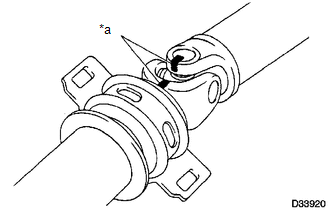
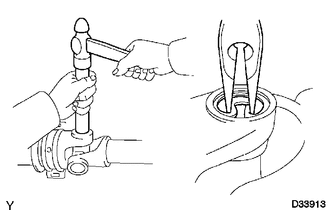
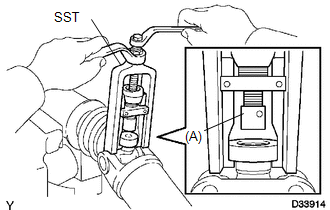




.png)