Toyota Tacoma (2015-2018) Service Manual: Initialization
INITIALIZATION
NOTICE:
- Initialization can only be performed for vehicles with a tire pressure warning reset switch.
- If initialization is performed, the existing tire positions will be cleared, but will be automatically identified when the vehicle is driven at 37 km/h (23 mph) or more for 10 minutes or more.
- Initialization can be confirmed through the tire pressure warning light.
- The order in which the data is received is random.
- If the signals from all the tire pressure warning valve and transmitters are received, initialization is completed.
- Initialization is completed when the Data List "ID Tire Inflation Pressure"
display shows the correct pressures (See page
.gif) ).
). - Initialization is normally completed within a few minutes.
- It may take a few minutes until the values are displayed. If the values
are not displayed after a few minutes, perform troubleshooting according
to the inspection procedure for DTCs C2121/21 to C2124/24 (See page
.gif) ).
). - If initialization has not been completed successfully, DTC C2177/77 is stored after a vehicle speed of 37 km/h (23 mph) or more is detected for 20 minutes or more.
- During test mode (sensor check mode), the system will not change to initialization mode even if the tire pressure warning reset switch is pushed.
- Initialization can be terminated by connecting terminals 13 (TC) and
4 (CG) of the DLC3.
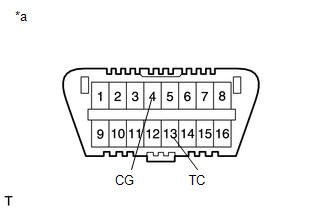 Text in
Illustration
Text in
Illustration
*a
Front view of DLC3
1. BEFORE INITIALIZATION
(a) Make sure that the tires are cool.
(b) Set the tire pressure to the specified value (See page
.gif) ).
).
2. INITIALIZATION PROCEDURE
(a) Turn the ignition switch to ON.
(b) Press and hold the tire pressure warning reset switch for 3 seconds or more until the tire pressure warning light blinks 3 times.
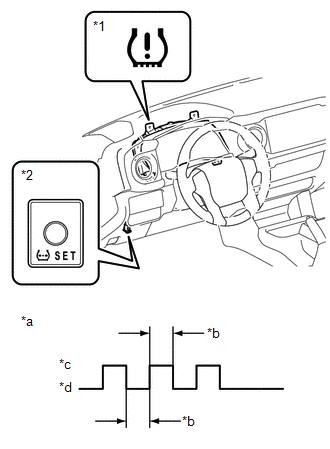 Text in Illustration
Text in Illustration
|
*1 |
Tire Pressure Warning Light |
|
*2 |
Tire Pressure Warning Reset Switch |
|
*a |
Tire Pressure Warning Light Output Pattern |
|
*b |
1 sec. |
|
*c |
ON |
|
*d |
OFF |
(c) Turn the ignition switch off.
(d) Connect the Techstream to the DLC3.
(e) Turn the ignition switch to ON and turn the Techstream on.
(f) Enter the following menus: Chassis / Tire Pressure Monitor / Data List.
(g) Check that initialization has been completed.
(h) Confirm that the tire pressure data of all tires is displayed on the Techstream screen.
 System Description
System Description
SYSTEM DESCRIPTION
1. DESCRIPTION OF SYSTEM
(a) When the tire pressure warning system detects that the tire pressure of a
tire is lower than the threshold, it will inform the driver using a warnin ...
 Registration
Registration
REGISTRATION
PROCEDURE
1. BEFORE REGISTRATION
NOTICE:
The transmitter ID is written on the tire pressure warning valve and transmitter.
It is not possible to read the transmitter ID after instal ...
Other materials:
Installation
INSTALLATION
PROCEDURE
1. INSTALL CAMSHAFT TIMING OIL CONTROL SOLENOID ASSEMBLY (for Intake Side of
Bank 1)
(a) Apply engine oil to a new O-ring and install it to the camshaft timing
oil control solenoid assembly in the locations shown in the illustration.
Text in Illustration ...
Removal
REMOVAL
PROCEDURE
1. REMOVE FRONT DOOR SCUFF PLATE LH (for Double Cab)
Click here
2. REMOVE FRONT DOOR SCUFF PLATE LH (for Access Cab)
Click here
3. REMOVE COWL SIDE TRIM BOARD LH
Click here
4. REMOVE INSTRUMENT CLUSTER CENTER FINISH PANEL SUB-ASSEMBLY
Click here
5. REMOVE INSTRUME ...
Removal
REMOVAL
CAUTION / NOTICE / HINT
CAUTION:
Some of these service operations affect the SRS airbag system. Read the precautionary
notices concerning the SRS airbag system before servicing.
Click here
PROCEDURE
1. PRECAUTION
NOTICE:
After turning the ignition switch off, waiting time may be ...
