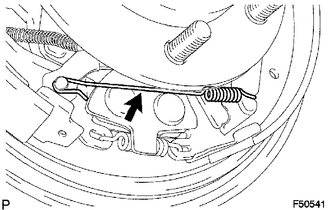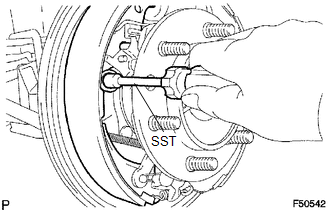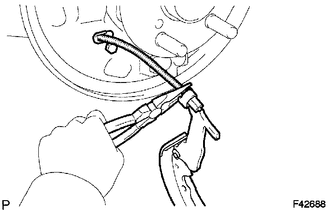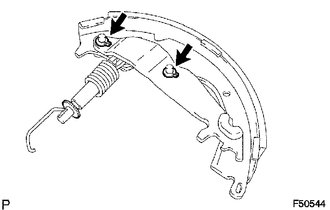Toyota Tacoma (2015-2018) Service Manual: Disassembly
DISASSEMBLY
PROCEDURE
1. REMOVE FRONT BRAKE SHOE
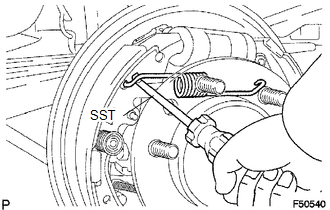
(a) Using SST, remove the shoe return spring from the front brake shoe.
SST: 09921-00010
|
(b) Using needle-nose pliers, remove the return spring. |
|
|
(c) Using SST, remove the shoe hold down spring cup, shoe hold down spring and pin. SST: 09718-00010 |
|
(d) Remove the parking brake shoe strut lower.
(e) Remove the tension spring and front brake shoe.
(f) Remove the automatic adjust lever spring and automatic adjust lever LH from the front brake shoe.
2. REMOVE REAR BRAKE SHOE
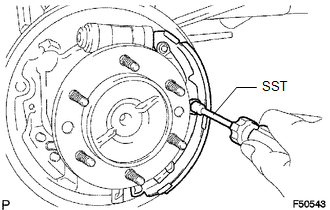
(a) Using SST, remove the shoe hold down spring cup, shoe hold down spring and pin.
SST: 09718-00010
|
(b) Using needle-nose pliers, disconnect the parking brake cable No. 3 and remove the rear brake shoe. |
|
|
(c) Using a screwdriver, remove the 2 C-washers, parking brake shoe lever, parking brake reaction lever and parking brake shoe strut set. |
|
3. REMOVE FRONT OR UPPER REAR WHEEL BRAKE CYLINDER ASSEMBLY
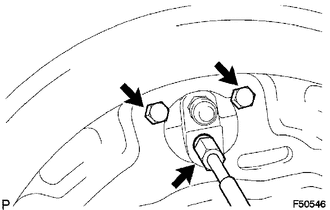
(a) Using a union nut wrench, disconnect the brake tube, and use a container to collect the brake fluid as it flows out.
(b) Remove the 2 bolts and rear wheel brake cylinder assembly.
4. REMOVE REAR WHEEL CYLINDER CUP KIT
(a) Remove the 2 wheel cylinder boots from the rear wheel brake cylinder.
(b) Remove the 2 pistons and compression spring.
(c) Remove the 2 cylinder cups from each piston.
(d) Remove the bleeder plug cap and bleeder plug from the rear wheel brake cylinder.
 Components
Components
COMPONENTS
ILLUSTRATION
...
 Removal
Removal
REMOVAL
PROCEDURE
1. REMOVE REAR WHEEL
2. DRAIN BRAKE FLUID
HINT:
Immediately wash off any brake fluid that comes into contact with any painted
surfaces.
3. REMOVE REAR BRAKE DRUM SUB-ASSEMBLY ...
Other materials:
On-vehicle Inspection
ON-VEHICLE INSPECTION
PROCEDURE
1. INSPECT FOR COOLANT LEAK
HINT:
The sliding surface inside the engine water pump assembly is lubricated
by engine coolant. As some engine coolant is discharged during normal operation,
engine coolant residue (solids) may be found on the drain plu ...
Air Mix Control Servo Motor
Inspection
INSPECTION
PROCEDURE
1. INSPECT AIR MIX CONTROL SERVO MOTOR (for Manual Air Conditioning System)
(a) Inspect the servo motor operation.
Text in Illustration
*a
0 V
*b
6V
...
Data List / Active Test
DATA LIST / ACTIVE TEST
1. DATA LIST
HINT:
Using the Techstream to read the Data List allows values or states of switches,
sensors, actuators and other items to be read without removing any parts. This non-intrusive
inspection can be very useful because intermittent conditions or signals may ...