Toyota Tacoma (2015-2018) Service Manual: Operation Check
OPERATION CHECK
1. CHECK WIRELESS CHARGING SYSTEM OPERATION
(a) Turn the ignition switch ON (IG or ACC).
(b) Press the mobile wireless charger switch and check that the switch indicator light illuminates.
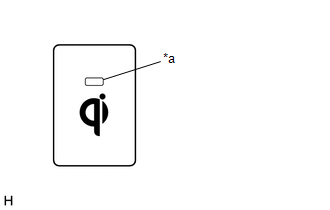 Text in Illustration
Text in Illustration
|
*a |
Switch Indicator Light |
(c) Place a rechargeable device on the charging area and check that the indicator light (amber) illuminates, indicating a charge is in progress.
.png) Text in Illustration
Text in Illustration
|
*a |
Indicator Light (Green) |
|
*b |
Indicator Light (Amber) |
|
*c |
Charging Area |
(d) Check that the indicator lights (amber and green) are illuminated when charging is complete.
HINT:
- Some phones, cases or cover type wireless chargers may not cause the green indicator to illuminate even though it is fully charged.
- Check the mobile device to confirm charge status.
HINT:
Please refer to precaution for the details (See page
.gif) ).
).
 How To Proceed With Troubleshooting
How To Proceed With Troubleshooting
CAUTION / NOTICE / HINT
HINT:
Use the following procedure to troubleshoot the wireless charging system.
PROCEDURE
1.
VEHICLE BROUGHT TO WORKSHOP
...
 Problem Symptoms Table
Problem Symptoms Table
PROBLEM SYMPTOMS TABLE
HINT:
Use the table below to help determine the cause of problem symptoms.
If multiple suspected areas are listed, the potential causes of the symptoms
are lis ...
Other materials:
Stereo Component Amplifier
Components
COMPONENTS
ILLUSTRATION
ILLUSTRATION
Removal
REMOVAL
PROCEDURE
1. PRECAUTION
NOTICE:
After turning the ignition switch off, waiting time may be required before disconnecting
the cable from the negative (-) battery terminal. Therefore, make sure to read the
disconnecti ...
Intake Air Control Valve Actuator(for Acis)
Components
COMPONENTS
ILLUSTRATION
Inspection
INSPECTION
PROCEDURE
1. INSPECT INTAKE AIR CONTROL VALVE ACTUATOR
(a) Check the operate.
(1) Apply battery voltage to the connector, and check the operation of
the intake air control valve actuator gear.
Text in Illustrati ...
Diagnosis System
DIAGNOSIS SYSTEM
1. DESCRIPTION
The main body ECU (multiplex network body ECU) and certification ECU (smart key
ECU assembly) control the LIN communication system. LIN communication system data
and Diagnostic Trouble Codes (DTCs) can be read through the Data Link Connector
3 (DLC3).
When th ...
