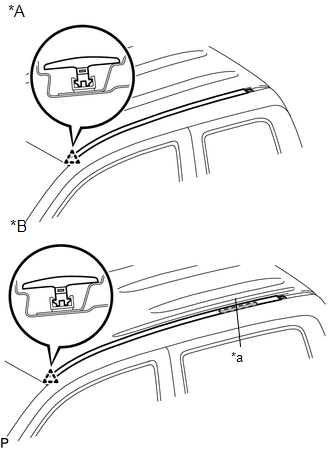Toyota Tacoma (2015-2018) Service Manual: Installation
INSTALLATION
CAUTION / NOTICE / HINT
HINT:
- Use the same procedures for the RH side and LH side.
- The procedures listed below are for the LH side.
- When installing a roof drip side moulding clip, heat the vehicle body and clip using a heat light.
- When installing the moulding, heat the vehicle body and moulding using a heat light.
|
Item |
Temperature |
|---|---|
|
Vehicle Body |
40 to 60°C (104 to 140°F) |
|
Moulding |
20 to 30°C (68 to 86°F) |
|
Clip |
20 to 30°C (68 to 86°F) |
NOTICE:
Do not heat the vehicle body, moulding and roof drip side moulding clip excessively.
PROCEDURE
1. INSTALL ROOF DRIP SIDE FINISH MOULDING CLIP
HINT:
Perform this procedure only when installing new roof drip side moulding clips.
(a) Using a heat light, heat the roof drip side moulding clip installation areas on the vehicle body.
(b) Remove the double-sided tape from the vehicle body.
(c) Wipe off any tape adhesive residue with cleaner.
(d) Using a heat light, heat the roof drip side moulding clips.
(e) Remove the peeling paper from the face of the roof drip side moulding clips.
HINT:
After removing the peeling paper, keep the exposed adhesive free from foreign matter.
(f) Install the roof drip side moulding clips in the positions shown in the illustration.
HINT:
Press the clips firmly to install them.
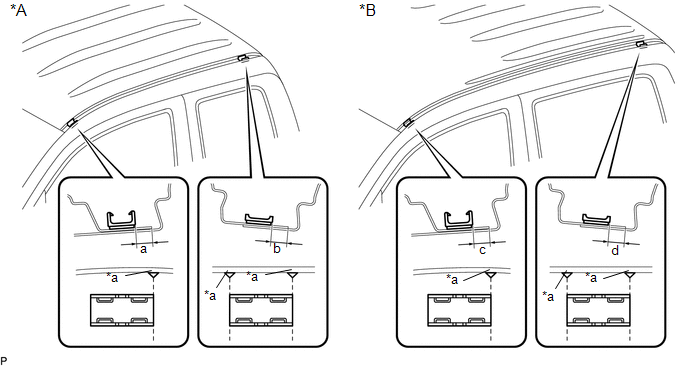 Text in Illustration
Text in Illustration
|
*A |
for Access Cab |
*B |
for Double Cab |
|
*a |
Alignment Mark |
- |
- |
|
Dimension |
Measurement |
Dimension |
Measurement |
|---|---|---|---|
|
a |
6.2 mm (0.244 in.) |
b |
5.8 mm (0.228 in.) |
|
c |
6.2 mm (0.244 in.) |
d |
5.8 mm (0.228 in.) |
2. INSTALL ROOF DRIP SIDE FINISH MOULDING
(a) for Double Cab:
(1) Clean the vehicle body surface.
- Using a heat light, heat the vehicle body surface.
- Remove the double-sided tape from the vehicle body.
- Wipe off any tape adhesive residue with cleaner.
(b) for Double Cab:
(1) Using a heat light, heat the vehicle body and a new roof drip side finish moulding.
(2) Remove the peeling paper from the face of the roof drip side finish moulding.
HINT:
After removing the peeling paper, keep the exposed adhesive free from foreign matter.
|
(c) Engage the clip to install the roof drip side finish moulding. Text in Illustration
HINT: Press the roof drip side finish moulding firmly to install it. |
|
3. INSTALL ROOF DRIP SIDE REAR FINISH MOULDING
(a) Clean the vehicle body surface.
(1) Using a heat light, heat the vehicle body surface.
(2) Remove the double-sided tape from the vehicle body.
(3) Wipe off any tape adhesive residue with cleaner.
(b) Install the moulding.
(1) Using a heat light, heat the vehicle body and a new roof drip side rear finish moulding.
(2) Remove the peeling paper from the face of the roof drip side rear finish moulding.
HINT:
After removing the peeling paper, keep the exposed adhesive free from foreign matter.
|
(3) Attach the clip to install the roof drip side rear finish moulding. Text in Illustration
HINT: Press the roof drip side rear finish moulding firmly to install it. |
|
 Removal
Removal
REMOVAL
CAUTION / NOTICE / HINT
HINT:
Use the same procedures for the RH side and LH side.
The procedures listed below are for the LH side.
When removing the moulding, heat the vehi ...
 Side Moulding
Side Moulding
Components
COMPONENTS
ILLUSTRATION
ILLUSTRATION
Removal
REMOVAL
CAUTION / NOTICE / HINT
HINT:
Use the same procedure for the RH side and LH side.
The following procedure is ...
Other materials:
Washer Nozzle
Components
COMPONENTS
ILLUSTRATION
On-vehicle Inspection
ON-VEHICLE INSPECTION
PROCEDURE
1. INSPECT WASHER NOZZLE SUB-ASSEMBLY
(a) Operate the washer nozzle sub-assembly and check the position that the washer
fluid hits the windshield.
Standard:
Washer fluid hits the windshield gla ...
How To Proceed With Troubleshooting
CAUTION / NOTICE / HINT
HINT:
The wireless door lock control system troubleshooting procedure is based
on the premise that the power door lock control system is operating normally.
Check the power door lock control system first before troubleshooting the
wireless door lock cont ...
Brake Warning Light Remains ON
DESCRIPTION
The BRAKE warning light comes on when brake fluid is insufficient, the parking
brake is applied or the EBD is defective.
WIRING DIAGRAM
CAUTION / NOTICE / HINT
NOTICE:
When replacing the skid control ECU (master cylinder solenoid), perform
calibration (See page
...