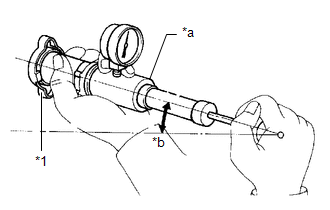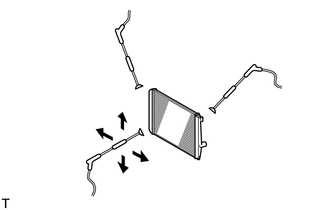Toyota Tacoma (2015-2018) Service Manual: On-vehicle Inspection
ON-VEHICLE INSPECTION
PROCEDURE
1. INSPECT RADIATOR CAP SUB-ASSEMBLY
CAUTION:
Do not remove the radiator cap sub-assembly while the engine and radiator assembly are still hot. Pressurized, hot engine coolant and steam may be released and cause serious burns.
(a) Measure the valve opening pressure.
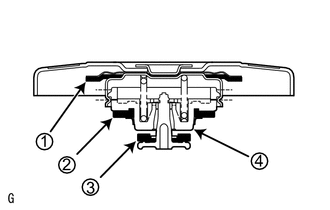
(1) If there are water stains or foreign matter on rubber packing 1, 2 or 3, clean it by using water and finger scouring.
(2) Check that rubber packing 1, 2 and 3 are not deformed, cracked or swollen.
(3) Check that rubber packing 3 and 4 are not stuck together.
(4) Apply engine coolant to rubber packing 2 and 3.
|
(5) When using the radiator cap tester, tilt it 30° or more. Text in Illustration
|
|
(6) Pump the radiator cap tester several times and check the maximum pressure.*1
Pumping speed:
1 pump per second
HINT:
*1: Even if the radiator cap sub-assembly cannot maintain the maximum pressure, it is not necessarily defective.
Standard Judgment Criterion:
|
Item |
Specified Condition |
|---|---|
|
Standard value (for brand-new cap) |
93 to 123 kPa (1.0 to 1.3 kgf/cm2, 14 to 18 psi) |
|
Minimum standard value (for used cap) |
79 kPa (0.8 kgf/cm2, 11 psi) |
If the maximum pressure is less than the minimum standard value, replace the radiator cap sub-assembly.
2. INSPECT FINS FOR BLOCKAGE
|
(a) If the fins are clogged, wash them with water or a steam cleaner and dry them with compressed air. NOTICE:
|
|
(b) Dry the fins with compressed air.
 Components
Components
COMPONENTS
ILLUSTRATION
ILLUSTRATION
ILLUSTRATION
...
 Disassembly
Disassembly
DISASSEMBLY
PROCEDURE
1. REMOVE RADIATOR DRAIN COCK PLUG
(a) Remove the radiator drain cock plug from the radiator assembly.
(b) Remove the O-ring from the radiator drain cock plug.
2. REMOVE RAD ...
Other materials:
Check Mode Procedure
CHECK MODE PROCEDURE
1. DESCRIPTION
(a) Check mode has a higher sensitivity to malfunctions and can detect malfunctions
that normal mode cannot detect. Check mode can also detect all the malfunctions
that normal mode can detect. In check mode, DTCs are detected with 1 trip detection
logic.
...
PTC Heater Circuit
DESCRIPTION
PTC HTR heater relays are closed in accordance with signals from the air conditioning
amplifier assembly and power is supplied to the quick heater assembly installed
on the radiator heater unit.
WIRING DIAGRAM
CAUTION / NOTICE / HINT
NOTICE:
Inspect the fuses for circuits rela ...
On-vehicle Inspection
ON-VEHICLE INSPECTION
PROCEDURE
1. INSPECT SIDE AIRBAG SENSOR ASSEMBLY (for Vehicle not Involved in Collision)
(a) Perform a diagnostic system check (See page
).
2. INSPECT SIDE AIRBAG SENSOR ASSEMBLY (for Vehicle Involved in Collision and
Airbag has not Deployed)
(a) Perform a diagnostic s ...