Toyota Tacoma (2005–2015) Owners Manual: Headlight switch
The headlights can be operated manually.
Turning the end of the lever turns on the lights as follows:
 Type A
Type A
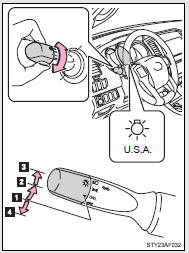
 The daytime running lights turn
on.
The daytime running lights turn
on.
 The side marker, parking, tail,
license plate, daytime running lights and instrument panel lights turn on.
The side marker, parking, tail,
license plate, daytime running lights and instrument panel lights turn on.
 The headlights and all lights listed
above (except daytime running lights) turn on.
The headlights and all lights listed
above (except daytime running lights) turn on.
 The daytime running lights turn
off.
The daytime running lights turn
off.
 Type B
Type B
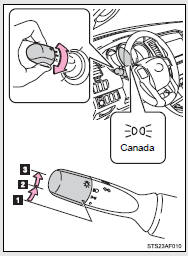
 The daytime running lights turn
on.
The daytime running lights turn
on.
 The side marker, parking, tail,
license plate, daytime running lights and instrument panel lights turn on.
The side marker, parking, tail,
license plate, daytime running lights and instrument panel lights turn on.
 The headlights and all lights listed
above (except daytime running lights) turn on.
The headlights and all lights listed
above (except daytime running lights) turn on.
Turning on the high beam headlights
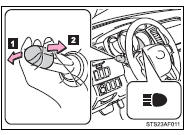
 With the headlights on, push the
lever forward to turn on the high beams.
With the headlights on, push the
lever forward to turn on the high beams.
Pull the lever back to the center position to turn the high beams off.
 Pull the lever toward you to turn
on the high beams.
Pull the lever toward you to turn
on the high beams.
Release the lever to turn them off.
You can flash the high beams with the headlights on or off.
■Daytime running light system
●To make your vehicle more visible to other drivers, the front turn signal lights turn on automatically whenever the engine is started and the parking brake is released. Daytime running lights are not designed for use at night.
Type A: Daytime running lights can be turned off by operating the switch.
●Compared to turning on the headlights, the daytime running light system offers greater durability and consumes less electricity, so it can help improve fuel economy.
■Automatic light off system
Opening the driver’s door with the engine switch in the ACC or LOCK position will turn the headlights and tail lights off.
To turn the lights on again, turn the engine switch to the ON position, or turn
the headlight switch off once and then back to the
 or
or
 position.
position.
NOTICE
■To prevent battery discharge
Do not leave the lights on longer than necessary when the engine is not running.
 Fog light switch
Fog light switch
The fog lights improve visibility in difficult driving conditions, such as
in rain or fog.
■The fog lights can be turned on only when
The headlights are on low beam. ...
Other materials:
Pressure Sensor or Switch (C1254)
DESCRIPTION
The accumulator pressure sensor is connected to the skid control ECU in the master
cylinder solenoid.
DTC No.
DTC Detecting Condition
Trouble Areas
C1254
Accumulator pressure sensor fault
(Fluid pressure does not chang ...
Installation
INSTALLATION
CAUTION / NOTICE / HINT
HINT:
Perform "Inspection After Repairs" after replacing the fuel pump assembly (See
page ).
PROCEDURE
1. SET FUEL PUMP ASSEMBLY
HINT:
Perform "Inspection After Repairs" after replacing the fuel pump assembly (See
page ).
...
Rear Body Side Panel Protector
Components
COMPONENTS
ILLUSTRATION
ILLUSTRATION
Installation
INSTALLATION
CAUTION / NOTICE / HINT
HINT:
Use the same procedure for the RH side and LH side.
The following procedure is for the LH side.
PROCEDURE
1. INSTALL REAR BODY SIDE PANEL PROTECTOR
(a) for Sho ...

