Toyota Tacoma (2015-2018) Service Manual: Freeze Frame Data
FREEZE FRAME DATA
1. DESCRIPTION
The ECM records vehicle and driving condition information as freeze frame data the moment a DTC is stored. When troubleshooting, freeze frame data can be helpful in determining whether the vehicle was moving or stationary, whether the engine was warmed up or not, whether the air fuel ratio was lean or rich, as well as other data recorded at the time of a malfunction.
HINT:
- If it is impossible to replicate the problem even though a DTC is stored, confirm the freeze frame data.
- Freeze frame data is available in long and short forms.
2. PENDING FREEZE FRAME DATA
HINT:
Pending freeze frame data is stored when a 2 trip DTC is first detected during the first trip.
(a) Connect the Techstream to the DLC3.
(b) Turn the ignition switch to ON.
(c) Turn the Techstream on.
(d) Enter the following menus: Powertrain / Engine / Trouble Codes.
(e) Select a DTC in order to display its pending freeze frame data.
HINT:
- Pending freeze frame data is cleared when any of the following occurs:
- Using the Techstream, the DTCs are cleared.
- The cable is disconnected from the negative (-) battery terminal.
- 40 trips with the engine fully warmed up have been performed after the condition returns to normal. (Pending freeze frame data will not be cleared only by the system returning to normal.)
- With previous pending freeze frame data stored, if pending freeze frame data is newly stored when a 2 trip DTC is detected in the first trip, the old freeze frame data will be replaced with the new data of the newly detected DTC in the next trip.
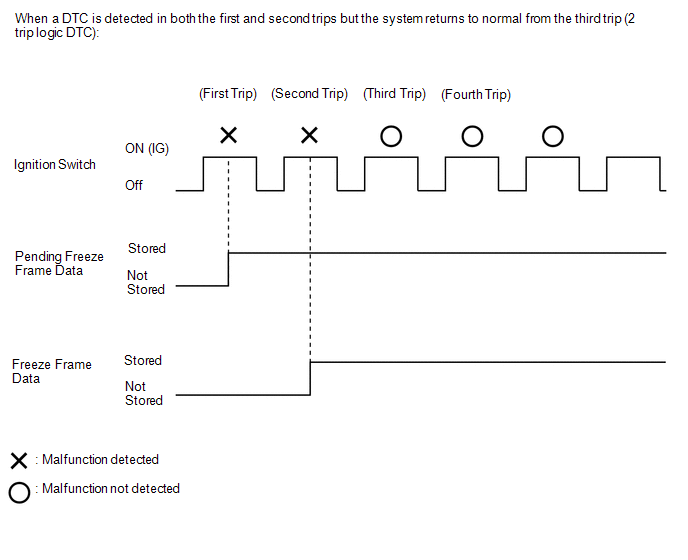
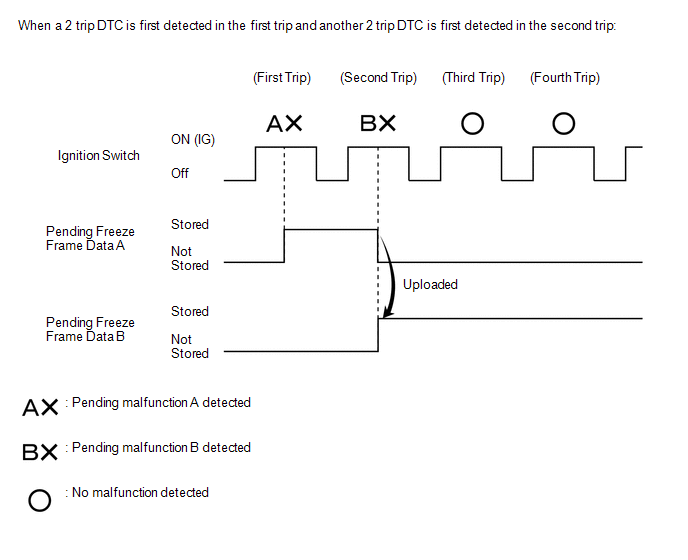
3. LIST OF FREEZE FRAME DATA
|
Tester Display |
|---|
|
Battery Voltage |
|
BATT Voltage |
|
Alternator Output Duty Ratio |
|
Alternator Voltage - Non Active Test |
|
Voltage of Alternator |
 Dtc Check / Clear
Dtc Check / Clear
DTC CHECK / CLEAR
1. CHECK DTC
(a) Connect the Techstream to the DLC3.
(b) Turn the ignition switch to ON.
(c) Turn the Techstream on.
(d) Enter the following menus: Powertrain / Engine / Trouble ...
 Data List / Active Test
Data List / Active Test
DATA LIST / ACTIVE TEST
1. READ DATA LIST
HINT:
Using the Techstream to read the Data List allows the values or states of switches,
sensors, actuators and other items to be read without removing ...
Other materials:
System Description
SYSTEM DESCRIPTION
1. POWER DOOR LOCK CONTROL SYSTEM DESCRIPTION
(a) The power door lock system locks/unlocks all the doors.
The main body ECU (multiplex network body ECU) receives lock/unlock request signals
from a door control switch or the driver door key lock and unlock switch. Then,
the ...
On-vehicle Inspection
ON-VEHICLE INSPECTION
PROCEDURE
1. INSPECT FRONT AXLE HUB BEARING
(a) Remove the front wheel.
(b) for 4WD:
(1) Remove the front axle hub grease cap (See page
).
(c) Remove the front disc brake caliper (See page
).
(d) Remove the front disc.
(e) Inspect the axle hub backlash.
(1) Usi ...
Parking Brake Switch Circuit
DESCRIPTION
This circuit is from the parking brake switch assembly to the navigation receiver
assembly.
WIRING DIAGRAM
PROCEDURE
1.
CHECK VEHICLE SIGNAL (OPERATION CHECK)
(a) Display the "Vehicle Signal Check Mode" screen (See page
). ...
